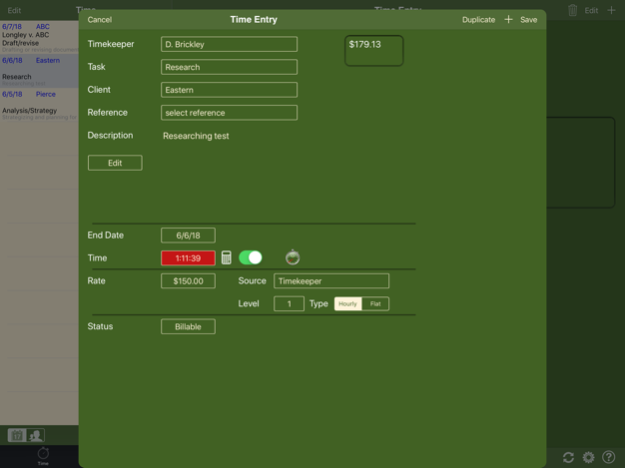iSlips 1.6.2
Continue to app
Paid Version
Publisher Description
Are you a Timeslips user who needs a fast and simple way to track your time and expenses on your iPhone? Then iSlips® is the solution for you. iSlips is a stand-alone iPhone application that allows you to take your key Timeslips data with you while on the go.
iSlips is the fastest solution for tracking time and expenses because it takes advantage of the iPhone’s “always on” capability. No need to startup a slow computer to track that 15 minute call with a client.
iSlips can automatically start tracking time on a call made through the built in client dialing. Never forget to bill a client for a phone call again.
Do you charge clients for mileage? iSlips with its exclusive Mileage Calculator makes it fast and easy to capture mileage on your iPhone. Calculating the mileage from your office to a client’s place of business is just 2 clicks.
iSlips Features:
- Time Entry (with timers)
- Expense Entry
- Mileage Calculator
- Client Dialing with Automatic Time Entry Creation
- Client Emailing with Automatic Time Entry Creation
- Client Mapping (GPS)
- Wireless Data Transfer with Timeslips
- USB and Email Data Transfer with Timeslips
- Rounding Time by Seconds and Minutes
- Recent 10 list for Clients, Activities, and References
- Abbreviations
- Start/Stop Time Calculator
- Reports (Hours Per Day, Dollars Per Day, and Slip Totals)
- Automatic backups
Timeslips is a great time & billing product. Purchase iSlips to extend the reach of Timeslips to your iPhone and make every second count.
REQUIREMENTS:
- A wireless (WiFi) network connection to perform a wireless data syncs
- iOS 5.0 or higher
- Timeslips or TSRemote, v10.5 or higher
- In order to sync with iSlips you must install iSlips Sync on the same computer as Timeslips
Please visit us at www.brainfreezesoftware.com for additional product information, requirements, videos, and to download iSlips Sync.
Mar 23, 2024
Version 1.6.2
• Fixed defect with wifi syncing on newer wifi network equipment.
About iSlips
iSlips is a paid app for iOS published in the Office Suites & Tools list of apps, part of Business.
The company that develops iSlips is Brain Freeze Software. The latest version released by its developer is 1.6.2.
To install iSlips on your iOS device, just click the green Continue To App button above to start the installation process. The app is listed on our website since 2024-03-23 and was downloaded 1 times. We have already checked if the download link is safe, however for your own protection we recommend that you scan the downloaded app with your antivirus. Your antivirus may detect the iSlips as malware if the download link is broken.
How to install iSlips on your iOS device:
- Click on the Continue To App button on our website. This will redirect you to the App Store.
- Once the iSlips is shown in the iTunes listing of your iOS device, you can start its download and installation. Tap on the GET button to the right of the app to start downloading it.
- If you are not logged-in the iOS appstore app, you'll be prompted for your your Apple ID and/or password.
- After iSlips is downloaded, you'll see an INSTALL button to the right. Tap on it to start the actual installation of the iOS app.
- Once installation is finished you can tap on the OPEN button to start it. Its icon will also be added to your device home screen.